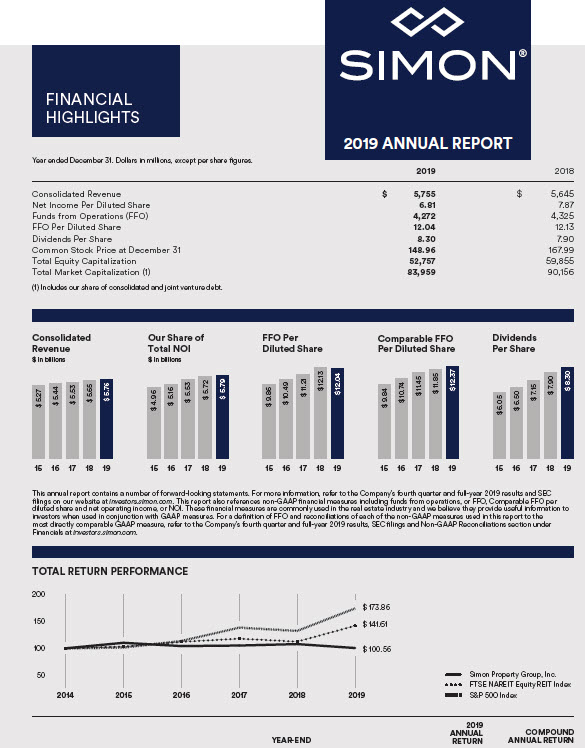The Electronic Data Gathering, Analysis, and Retrieval (EDGAR) system, is the primary system for companies and others submitting documents under the Securities Act of 1933, the Securities Exchange Act of 1934, the Trust Indenture Act of 1939, and the Investment Company Act of 1940. The repository contains millions of company and individual filings, EDGAR benefits investors, corporations, and the U.S. economy. One of the missions of EDGAR is to increase the efficiency, transparency, and fairness of the securities markets. In terms of volume, EDGAR processes about 3,000 filings per day, serves up 3,000 terabytes of data to the public annually, and accommodates 40,000 new filers per year on average. EDGAR® and EDGARLink® are registered trademarks of the SEC.
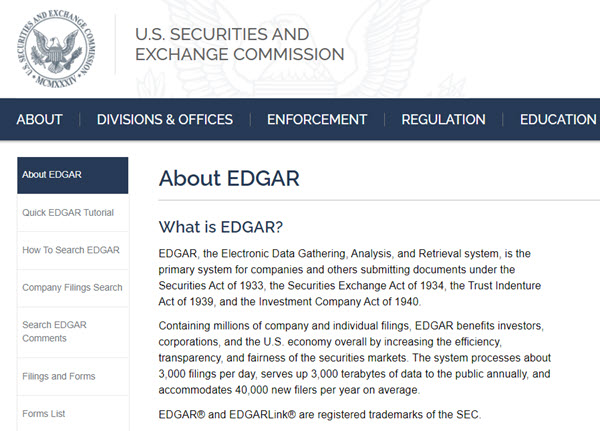
Access to EDGAR’s public database is free which allows users access to all financial information and SEC filings of public company’s, mutual funds, exchange-traded funds, variable annuties, and individuals. To help users access this information, the Office of Investor Education and Advocacy has created a guide to Using EDGAR to Research Investments To help filers, EDGAR offers several resources including How to apply for EDGAR access, and website support for EDGAR filers; .
Once at the EDGAR Home Page, a user is presented a menu-driven page from which to launch searches and retrieve reports.
Using the menu, different types of searches can be launched depending on the interests of the user. To understand the scope of reports that a contained in EDGAR, a quick glance at the Descriptions of SEC Forms produces a 104-page document. Alternatively, it might be worthwhile perusing The EDGAR Filer Manuals to see what is expected of companies and determine what might be of interest. While this might be daunting, there are several key documents that may be useful to those with an interest in real estate and related companies.
- 10-K. Annual report pursuant to Section 13 or 15(d)
- 8-K. Current report pursuant to Section 13 or 15(d))
- 10-Q. General form for quarterly reports under Section 13 or 15(d)
- Form 1-A. Regulation A Offering Statement
- Form S-11. Registration of securities of certain real estate companies
The optimal way to search depends on what you are trying to find in Edgar. For example, if you are interested in tracking all companies in a particular SIC category, you'd start with the SIC code. Briefly, the SIC code is a hiearchical coding system that classifies industries into discrete sectors. The EDGAR site uses SIC codes to categorize industry groups which makes it possible to retrieve information related to a desired group by looking the number up in the SIC Code List. An alternative approach would be to use an SIC lookup service like the one offered by the NAICS Association.
Assume you are interested in the REIT industry and want to explore all REITs or compare and contrast some selected REITs. Using the SIC name lookup for REITs, the 6798 code is retrieved.

Now, on the EDGAR site you can enter the 6798 SIC code and see all companies that fall under that umbrella. At that point, scroll to the REIT of interest and click on the CIK codes which are unique identifier codes assigned by the SEC to all registered entities.
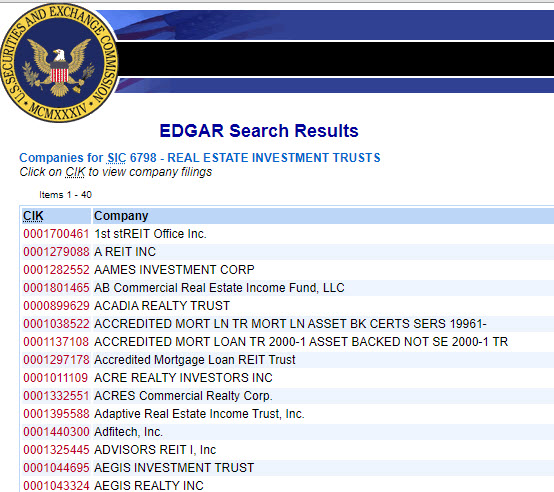
If you are looking for the filings for a specific company, the search process depends on the level of detailed information you have on the company. If you know the CIK Number or formal Company name, you can start with the Company Database Search Screen. If you don't know the CIK Number, you can use the EDGAR CIK Lookup page. Depending on the name, EDGAR will return all matches with the same name component. For example, assume you are interested in the Simon Property Group but don't know the formal name. If you enter "Simon" you get results that truncate the search at 100 which is too broad and does not include the desired company. If you narrow the search to "Simon Property" you get 6 hits which is more manageable and you can pick the ones of interest.
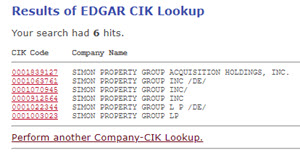
To explore the Simon Property Group, select the CIK number(s) and it will go the company filings. You may have to click on more than one to get the desired result as some companies operate under a holding company and/or have affiliated entities. In this case, the second listing provides access to the following filings:
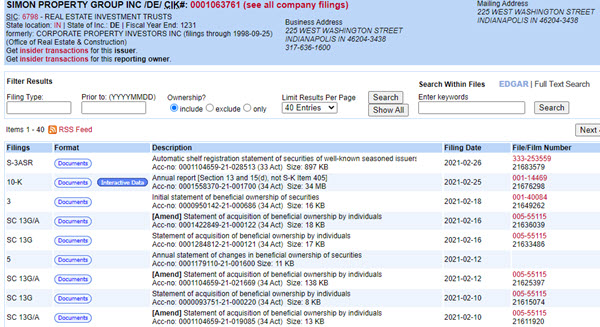
Each of the filings can be downloaded by clicking on the hyperlinks. The display number per page default of 40 entries can be increased to 100. To narrow the results a Keyword can be used to isolate particular types of reports. If Insider Transactions have been reported, the search links to the upper left will be activated and you can explore the results.
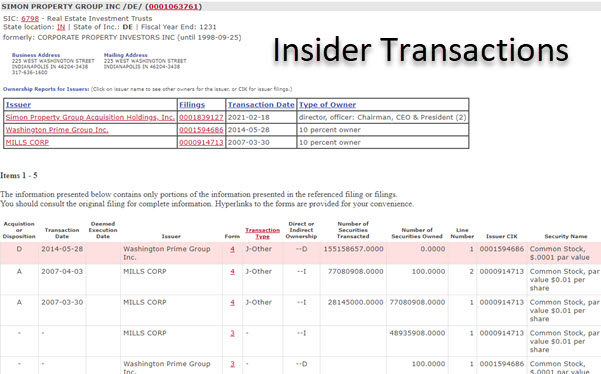
If you are interested in more detail and insights into company strategy, you can go the the company website and click on Investor links. Depending on the company, that will give you access to additional materials including annual reports. Once the annual reports are retrieved, you can learn more about the company in terms of its mission, strategy, response to trends and/or shocks, portfolio holdings, business lines, and other materials. For example, the Simon Property Group's most recent posted annual report begins with a financial snapshot, and then discusses corporate initiatives.